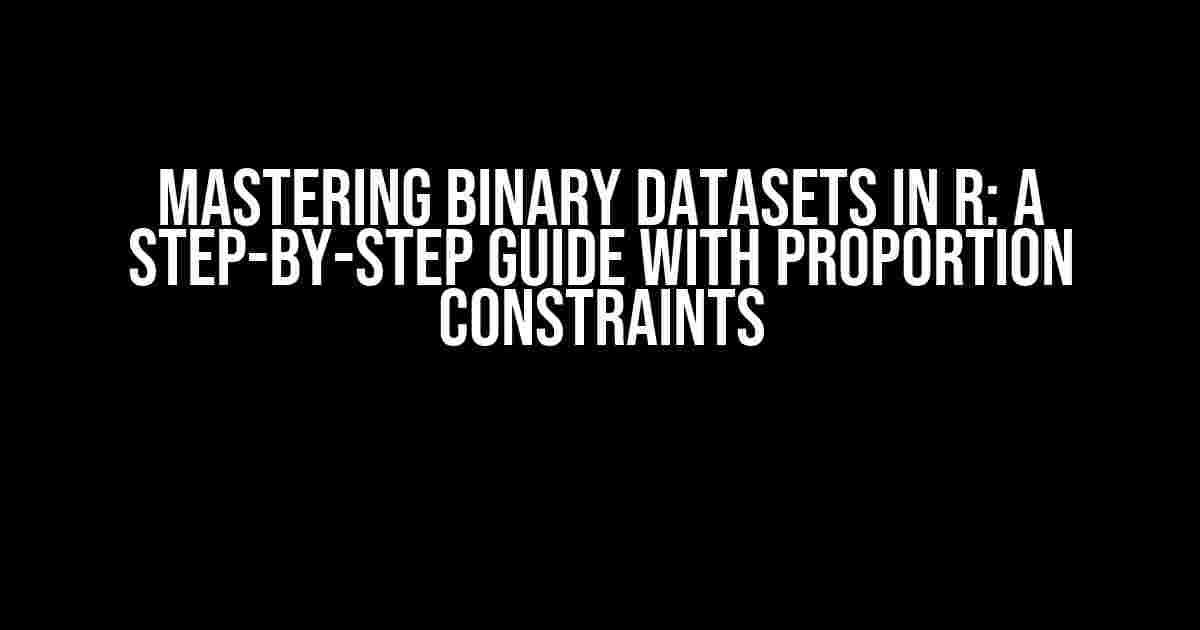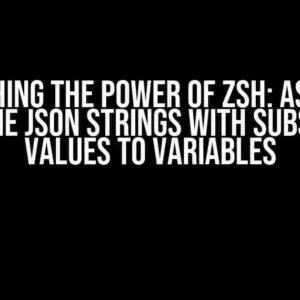Are you tired of struggling to create a binary dataset in R that meets specific proportion constraints? Do you find yourself lost in a sea of codes and tutorials, only to end up with a dataset that doesn’t quite fit your needs? Fear not, dear reader, for you’ve stumbled upon the ultimate guide to creating a binary dataset in R with proportion constraints. Buckle up, and let’s dive into the world of binary datasets!
- What is a Binary Dataset?
- Why Do We Need Proportion Constraints?
- Creating a Binary Dataset in R with Proportion Constraints
- Verifying the Proportion Constraint
- Creating a Binary Dataset with Multiple Constraints
- Common Challenges and Solutions
- Conclusion
- Appendix: Common R Functions for Binary Datasets
What is a Binary Dataset?
A binary dataset, also known as a binary response variable or a binary outcome, is a type of dataset where each observation can take only one of two possible values, typically 0 and 1. These datasets are commonly used in machine learning, statistics, and data analysis to represent categorical data, such as yes/no questions, presence/absence of a feature, or success/failure outcomes.
Why Do We Need Proportion Constraints?
In many real-world scenarios, we need to ensure that our binary dataset adheres to specific proportion constraints. For instance, in medical research, we might want to create a dataset where the proportion of patients with a specific disease (1) is 30%, and those without the disease (0) is 70%. Similarly, in marketing, we might want to create a dataset where the proportion of customers who purchased a product (1) is 25%, and those who didn’t (0) is 75%. These constraints are crucial to ensure that our dataset accurately represents the real-world scenario, making our analysis and predictions more reliable.
Creating a Binary Dataset in R with Proportion Constraints
Now that we’ve covered the basics, let’s get our hands dirty and create a binary dataset in R with proportion constraints. We’ll use the sample() function in R to generate our dataset.
# Set the seed for reproducibility
set.seed(123)
# Define the sample size
n <- 1000
# Define the proportion of 1's
p_one <- 0.3
# Create a binary dataset with proportion constraint
binary_dataset <- sample(c(0, 1), size = n, replace = TRUE, prob = c(1 - p_one, p_one))
# Print the first few rows of the dataset
head(binary_dataset)
In this example, we've created a binary dataset with 1000 observations, where the proportion of 1's is 30% (0.3). The prob argument in the sample() function allows us to specify the probability of each value being selected. Since we want 30% of the observations to be 1, we set the probability of 1 to 0.3 and the probability of 0 to 1 - 0.3 = 0.7.
Verifying the Proportion Constraint
But wait! How do we verify that our dataset actually meets the proportion constraint we specified? One way to do this is to calculate the proportion of 1's in the dataset using the mean() function.
# Calculate the proportion of 1's in the dataset
prop_one <- mean(binary_dataset)
# Print the result
cat("Proportion of 1's:", prop_one)
Run this code, and you should see that the proportion of 1's in the dataset is indeed close to 0.3, our specified constraint.
Creating a Binary Dataset with Multiple Constraints
Sometimes, we need to create a binary dataset with multiple proportion constraints. For instance, we might want to create a dataset where the proportion of 1's is 30% for one group and 20% for another group. In R, we can achieve this using the stratify() function from the stratify package.
# Install and load the stratify package
install.packages("stratify")
library(stratify)
# Define the sample size for each group
n_group1 <- 500
n_group2 <- 500
# Define the proportion of 1's for each group
p_one_group1 <- 0.3
p_one_group2 <- 0.2
# Create a binary dataset with multiple proportion constraints
binary_dataset_stratified <- stratify(binary_dataset = rep(NA, n_group1 + n_group2),
group = c(rep("group1", n_group1), rep("group2", n_group2)),
probs = c(p_one_group1, p_one_group2),
n = n_group1 + n_group2)
# Print the first few rows of the dataset
head(binary_dataset_stratified)
In this example, we've created a binary dataset with two groups, each with a different proportion of 1's. The stratify() function allows us to specify the proportion of 1's for each group, ensuring that our dataset meets the desired constraints.
Common Challenges and Solutions
When creating binary datasets with proportion constraints, you might encounter some common challenges. Here are some solutions to help you overcome them:
Challenge 1: Unequal Sample Sizes
Sometimes, you might need to create a binary dataset with unequal sample sizes for each group. In this case, you can use the stratify() function with the weight argument to specify the sample size for each group.
# Define the sample size for each group
n_group1 <- 600
n_group2 <- 400
# Create a binary dataset with unequal sample sizes
binary_dataset_stratified_unequal <- stratify(binary_dataset = rep(NA, n_group1 + n_group2),
group = c(rep("group1", n_group1), rep("group2", n_group2)),
probs = c(p_one_group1, p_one_group2),
weight = c(n_group1, n_group2),
n = n_group1 + n_group2)
# Print the first few rows of the dataset
head(binary_dataset_stratified_unequal)
Challenge 2: Multiple Proportion Constraints
What if you need to create a binary dataset with multiple proportion constraints, such as different proportions of 1's for each group, and also different proportions of 1's within each group? You can use the stratify() function with nested stratify() calls to achieve this.
# Define the sample size for each group
n_group1 <- 300
n_group2 <- 200
# Define the proportion of 1's for each group
p_one_group1 <- 0.3
p_one_group2 <- 0.2
# Define the proportion of 1's within each group
p_one_subgroup1 <- 0.4
p_one_subgroup2 <- 0.6
# Create a binary dataset with multiple proportion constraints
binary_dataset_stratified_multiple <- stratify(binary_dataset = rep(NA, n_group1 + n_group2),
group = c(rep("group1", n_group1), rep("group2", n_group2)),
probs = c(p_one_group1, p_one_group2),
stratify = list(
stratify(binary_dataset = rep(NA, n_group1),
group = rep("subgroup1", n_group1),
probs = p_one_subgroup1,
n = n_group1),
stratify(binary_dataset = rep(NA, n_group2),
group = rep("subgroup2", n_group2),
probs = p_one_subgroup2,
n = n_group2)
),
n = n_group1 + n_group2)
# Print the first few rows of the dataset
head(binary_dataset_stratified_multiple)
By using nested stratify() calls, we can create a binary dataset that meets multiple proportion constraints.
Conclusion
stratify() function for more complex scenarios. Happy coding, and may your datasets always meet your proportion constraints!
Appendix: Common R Functions for Binary Datasets
Here are some common R functions you might find useful when working with binary datasets:
| Function | |
|---|---|
sample() |
Generates a random sample of binary values with specified probabilities |
stratify() |
Creates a stratified binary dataset with specified proportion constraints |